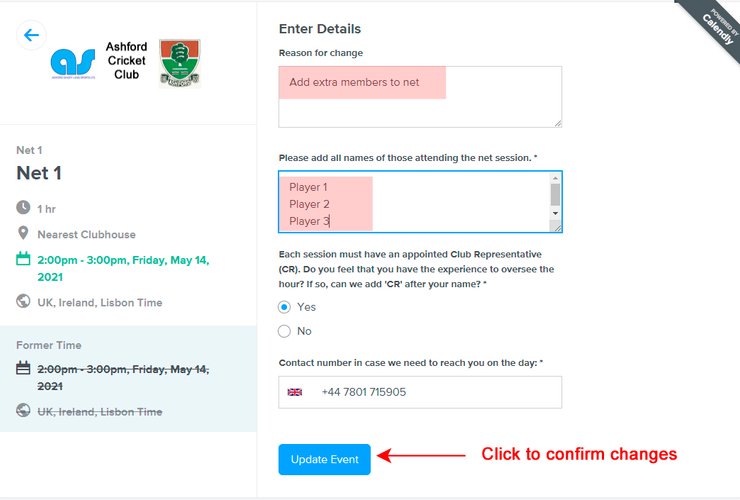Net booking 3 of 4
3. Updating and Rescheduling
Updating or rescheduling follows the same process.
Here is an example of adding members to an existing booking.
Click on the reschedule link in your booking email and follow the steps below:
The images below guide you through the booking process.
CLICK ON RESCHEDULE IN ORIGINAL E-MAIL
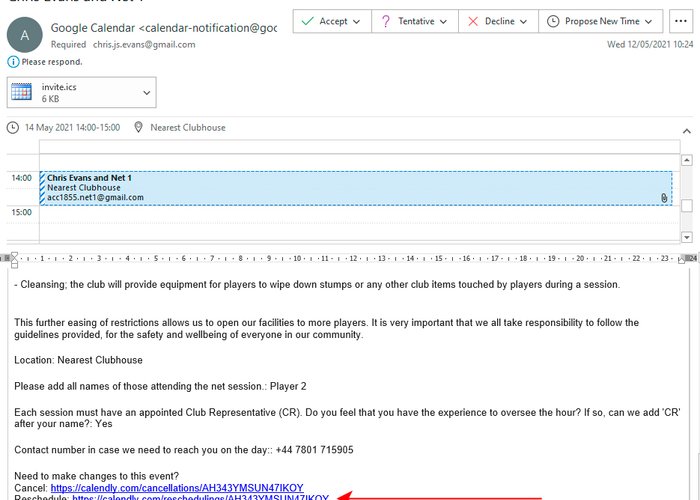
SELECT ORIGINAL BOOKING
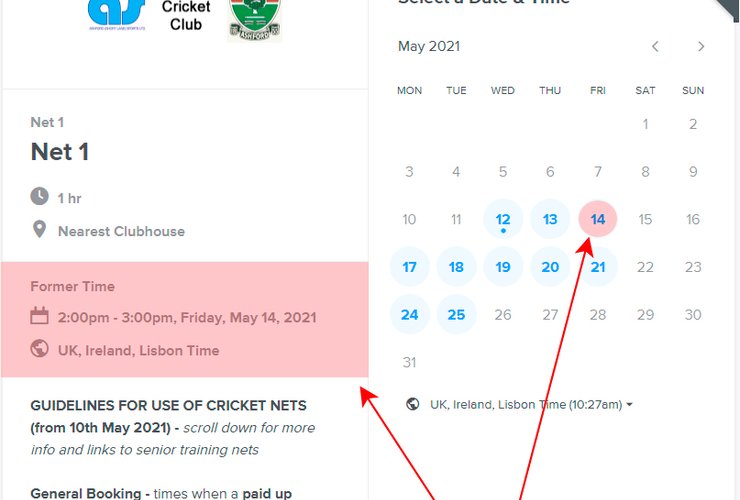
SELECT ORIGINAL BOOKING
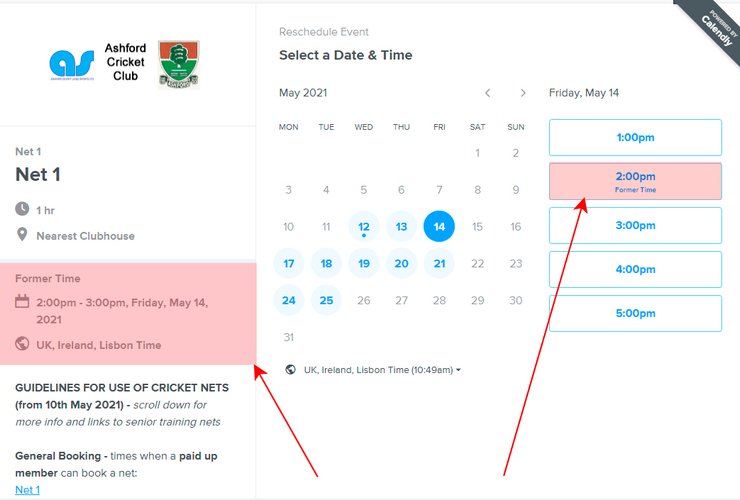
CONFIRM
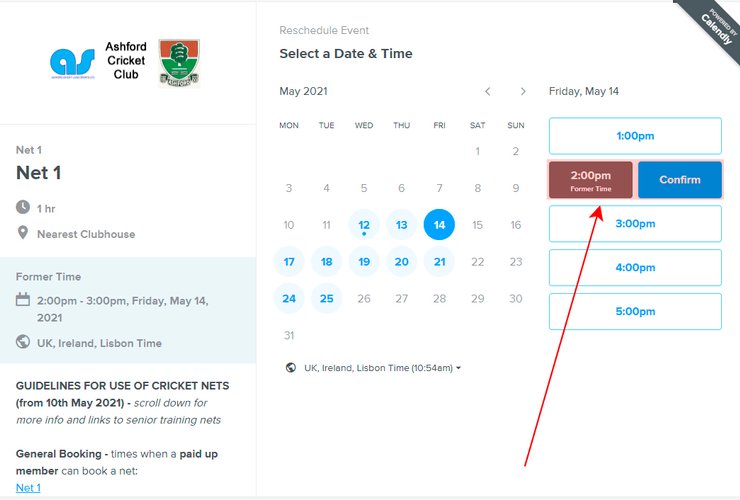
ENTER ESSENTIAL DETAILS, REASON FOR CHANGE AND CONFIRM